Video Maker with Songs 11.0
Free Version
Create Videos of Everyday Life Moments
If you want to create videos of your memorable life experiences then this video creation app is the perfect fit for you. Video Maker is a cool app which allows you to make beautiful videos utilizing photos, music and transition effects and then share them on different social media networks. It lets you edit the photos stored on your phone and then line them up in the order of your choice to tell a story. You can add music to your video stories as well and decide the duration for which each photo will be visible. This video creator boasts of a user-friendly interface and an intuitive design and layout which make using it an easier proposition for everyone.
Video Maker provides you the chance to pick the photos that you want to create videos with from your phone's gallery. After having selected the photos, the next step is to determine the order in which you want them to show up in the video. You can change the order of the photos simply by long-pressing them and then clicking at the location where you want to place them. Aside from deciding their order, you get to edit the photos that will be appearing in your video story too. There are three editing options available: Text, Draw, and Adjustment. They are lined up underneath every individual photo. You can use them to add text to the photo, draw anything on it and adjust its various photography parameters like brightness and saturation.
This video creation app offers you the chance to edit and preview the video you are creating too. After having individually editing the photos, you are directed to a new screen where you are offered video editing tools like Time, Music, Theme, Filter and Effect. The Time section lets you choose the amount of time that you get to allocate to each photo. You can either choose one of the given time-periods or specify one of your own by clicking the '?' option. This will determine the runtime for your completed video. The Music section allows you to add the music of your choice to your video story. You can either go with the music files this app provides or select a song from your phone's music collection.
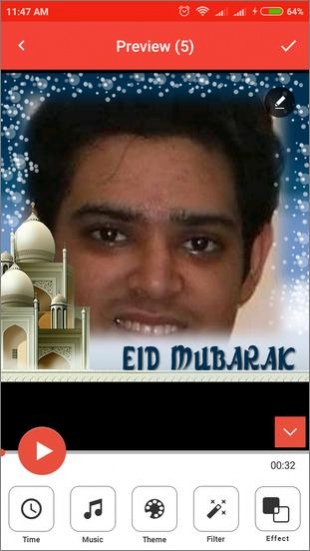
Video Maker gives you the chance to apply various themes to your videos too. There are multiple themes on offer in the Themes section and you can download more themes to diversify your options. These themes can help you in giving your video a nice background which will appear on all the photos included in the video. You get to add filters to individual photos of the video in the Filters section. These filters can help in giving each photo a new look. There are numerous choices of filters available to you. In the Effects section, you get to decide the transition effects you would like for each photo transition. After finishing editing the video, you can preview it and then share it with your friends on multiple social media networks.
Features
- User-friendly interface
- Intuitive layout and design
- Choose photos stored on your phone
- Edit the photos before creating the video
- Various editing tools available
- Line up the photos in the order you want
- Add music of your choice to the videos
- A variety of filters and transition effects to choose from
- Customize the slide duration as per your preferences
- Various themes to apply to your video
- Share the video to various social media networks
Conclusion
Video Maker is a photography app which is marketed towards people who love preserving memories in the form of video stories. It enables them to stitch various photos together and apply various transition effects on them along with the music of their choice to create videos that are easily shareable on social media networks. It is definitely a video creation app worth having on your phone.
Our Recommendations